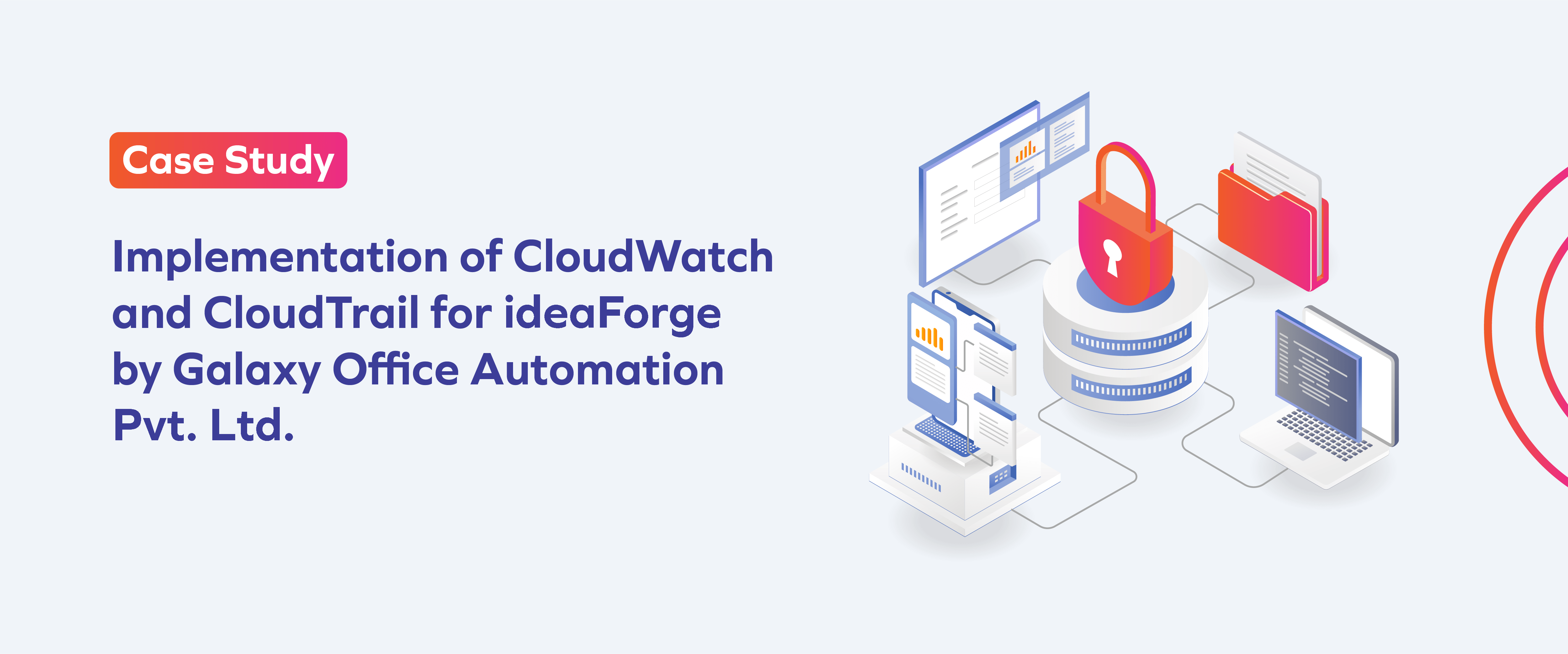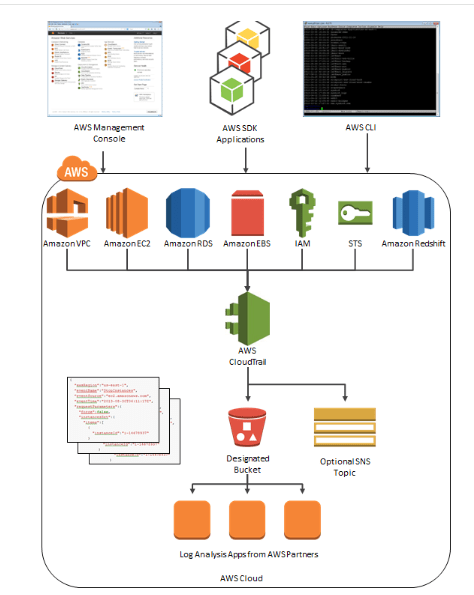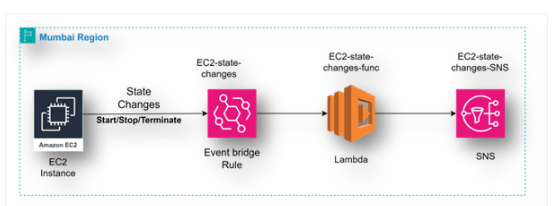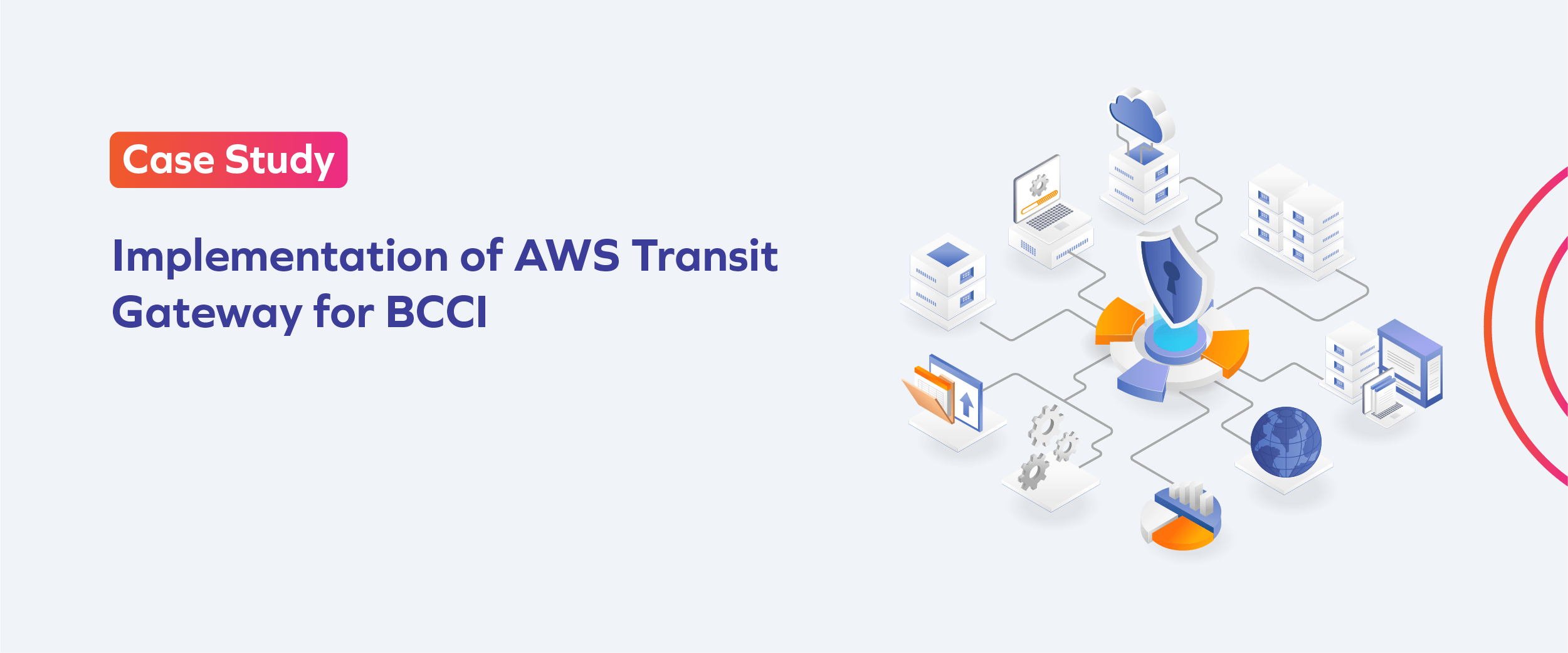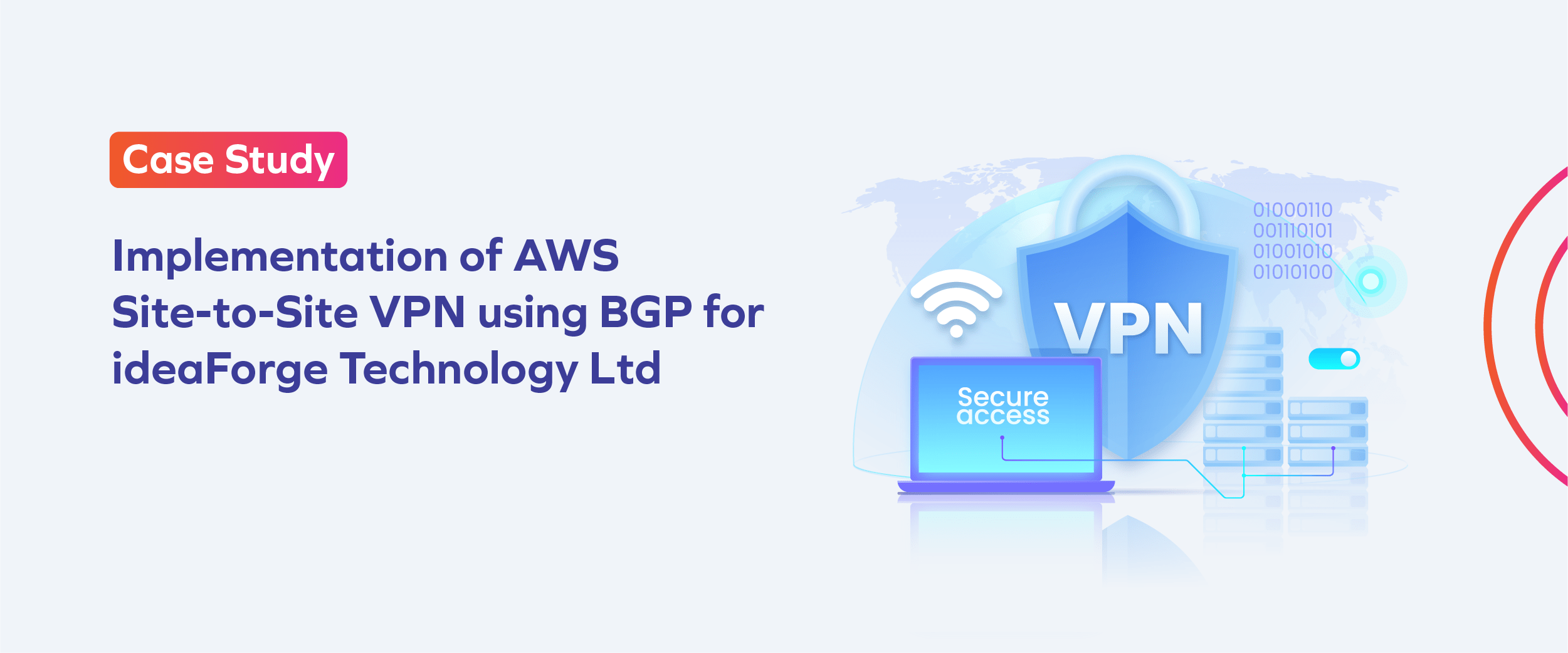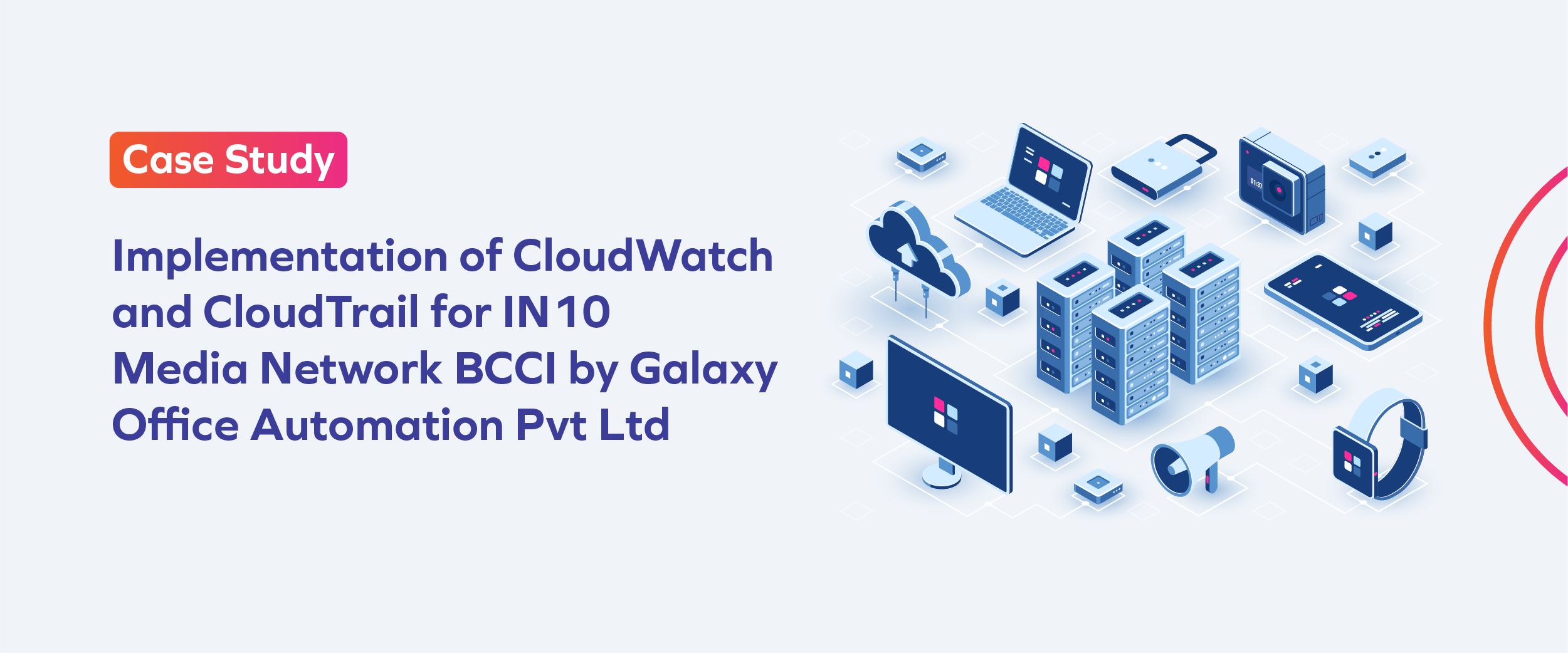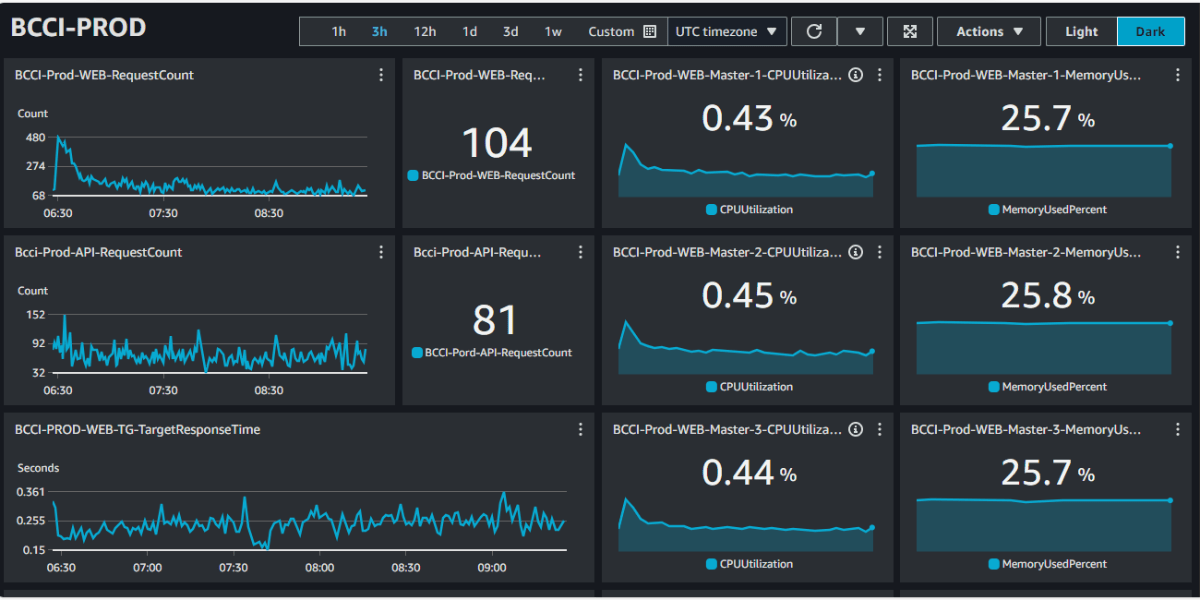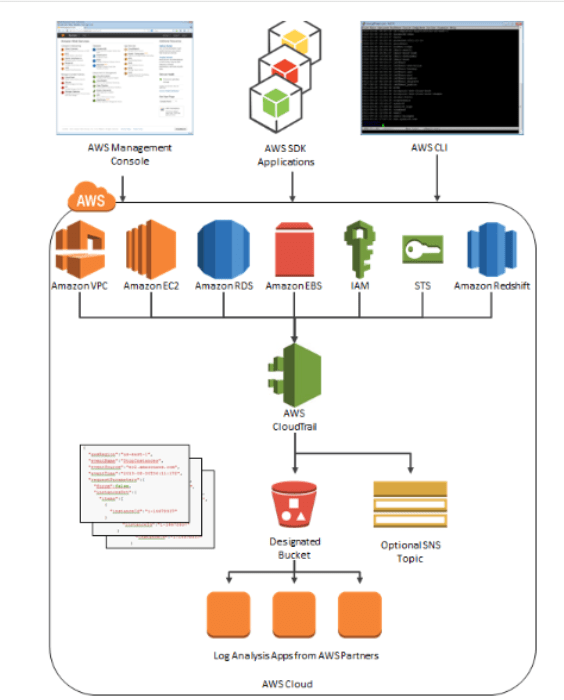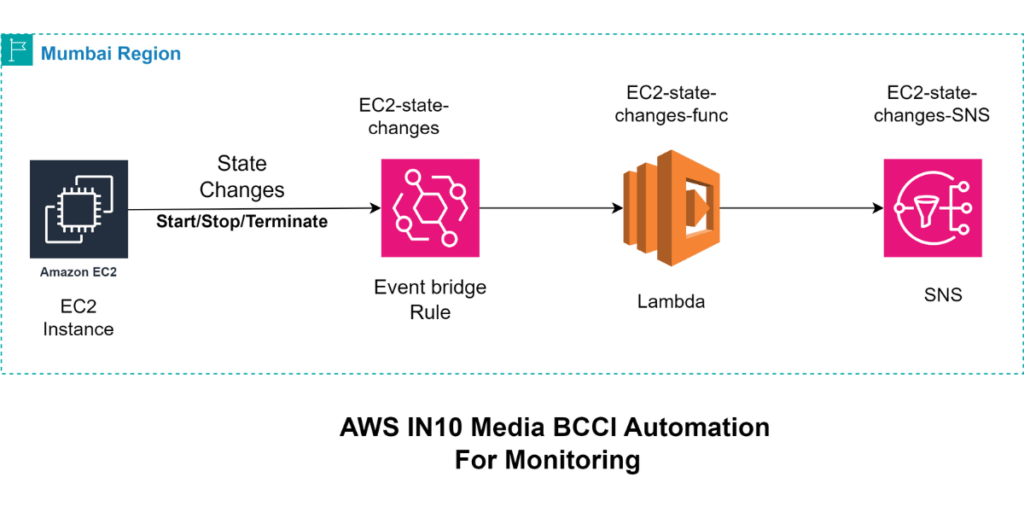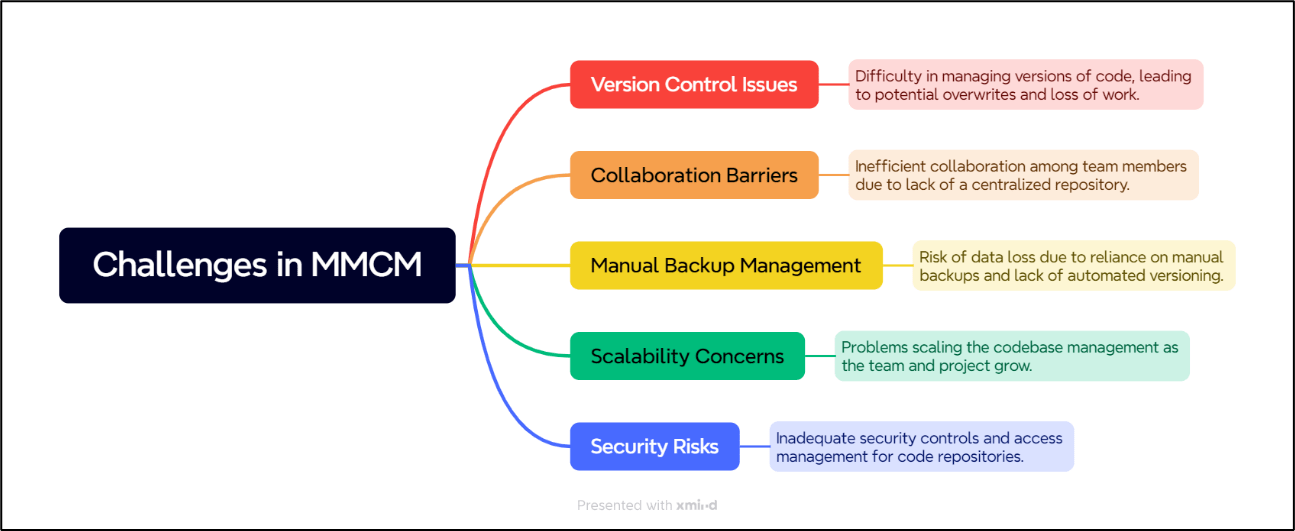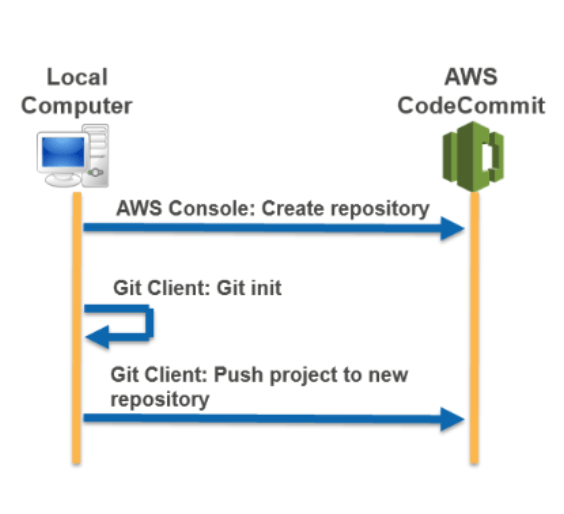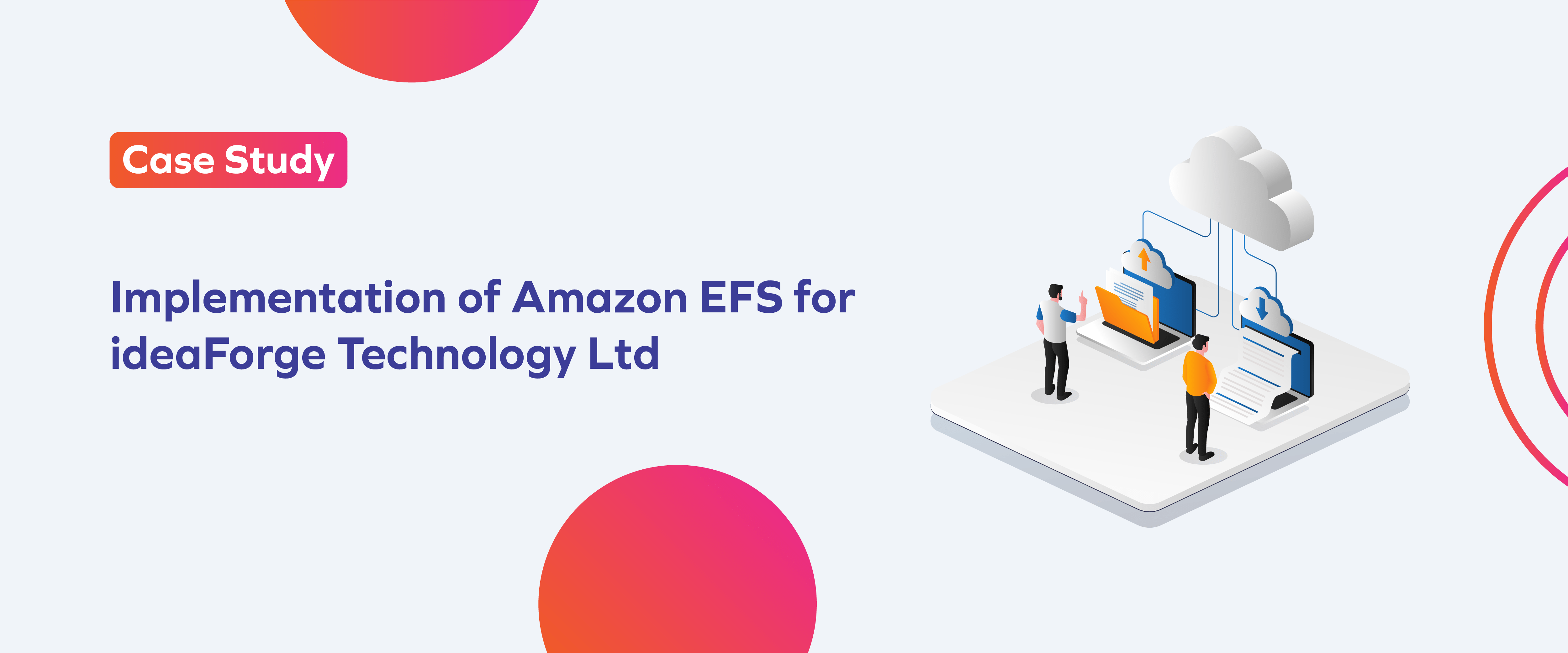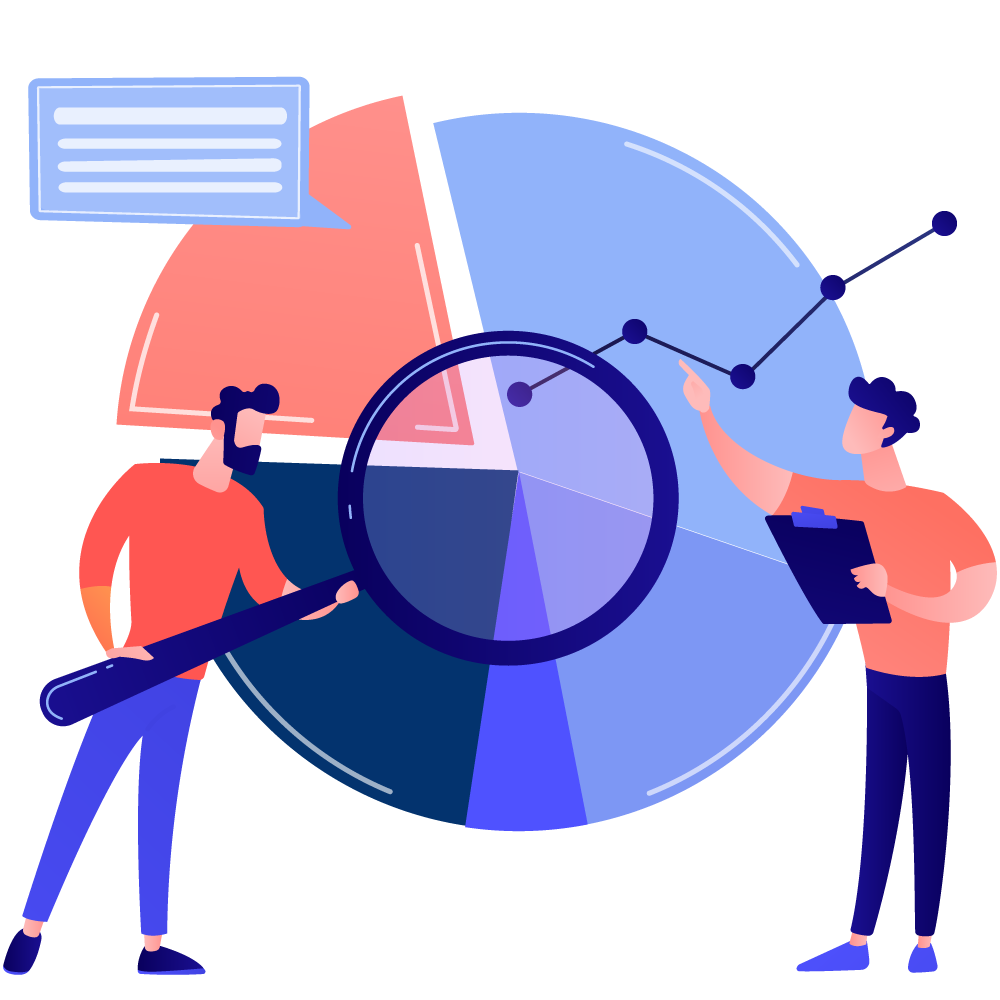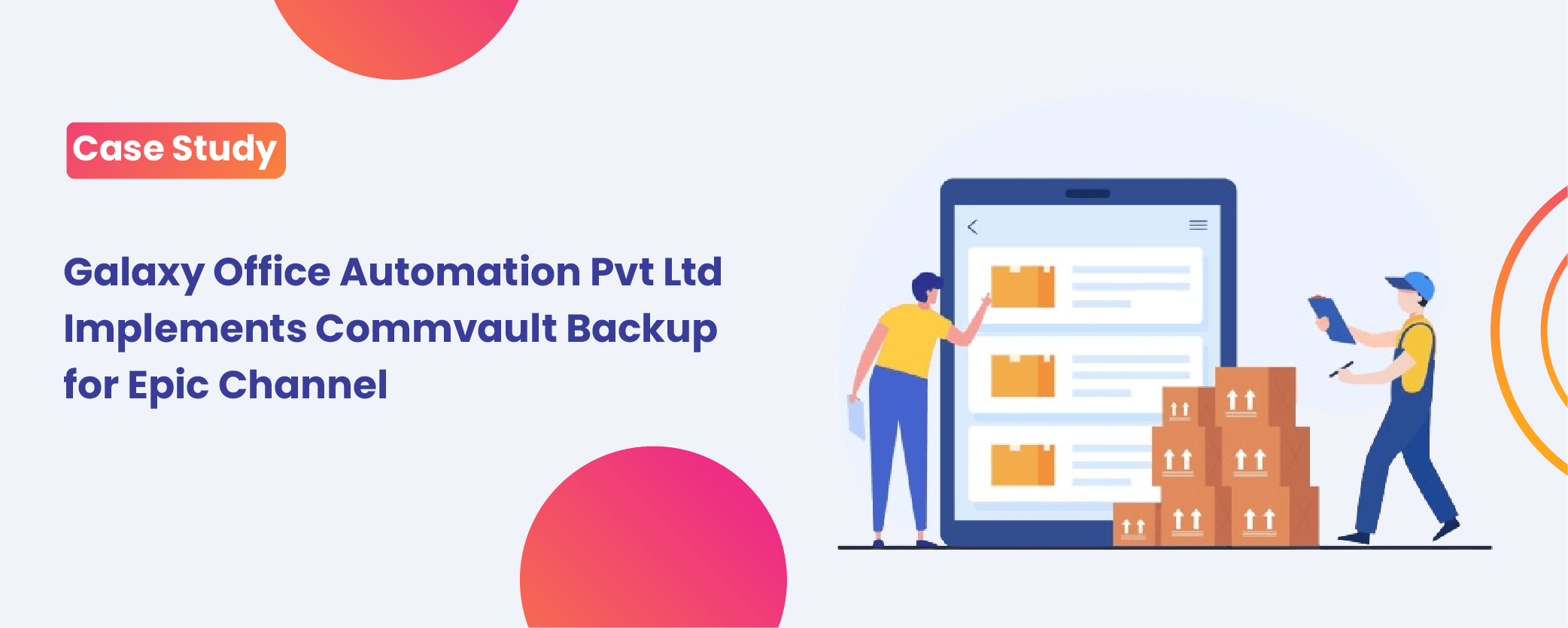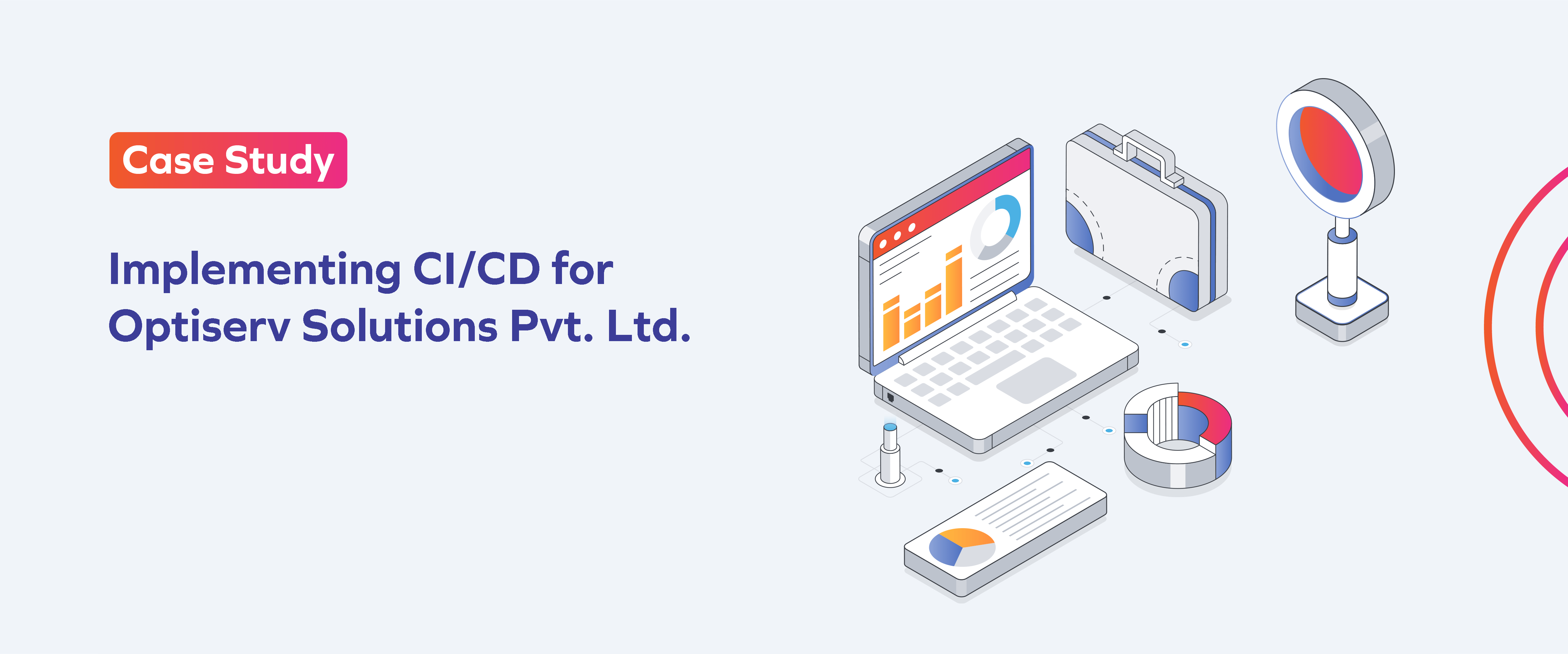
About the Customer
Client: Optiserv Solutions Pvt. Ltd.
Industry: Developing smarter test, monitoring, and analytics solutions for the global communications industry.
Services Used: AWS CodeCommit, AWS CodePipeline, AWS CloudWatch


Objectives
The existing deployment process was plagued by issues such as lengthy deployment cycles and a high failure rate, which resulted in increased downtime and delayed time-to-market. To overcome these obstacles we prioritised the following objectives:
Reduce the time required to deploy new features and updates.
Minimise deployment failures and ensure consistent quality.
Automate the test and deployment processes to improve efficiency.
Gain real-time insights into the CI/CD pipeline and application performance.
Minimise disruptions during deployments and ensure seamless processes.
Our Solution
CI/CD Pipeline Implementation
Integration with AWS CodeCommit for source code management, allowing for trackable, revertible changes and collaborative development. CodeCommit is a version control repository hosting service, designed for teams that use Git or Mercurial, which supports the entire development workflow.
AWS CodePipeline was utilized to automate build and testing processes. This is a continuous integration and continuous delivery service for fast and reliable application and infrastructure updates, which automates the build, test, and deployment phases every time there is a code change.
Unit tests, integration tests, and UI tests were automated to reduce manual testing efforts and to identify bugs early in the development cycle.
Tools such as AWS CloudWatch were set up to provide real-time monitoring of applications and infrastructure, enabling quick responses to issues post-deployment.
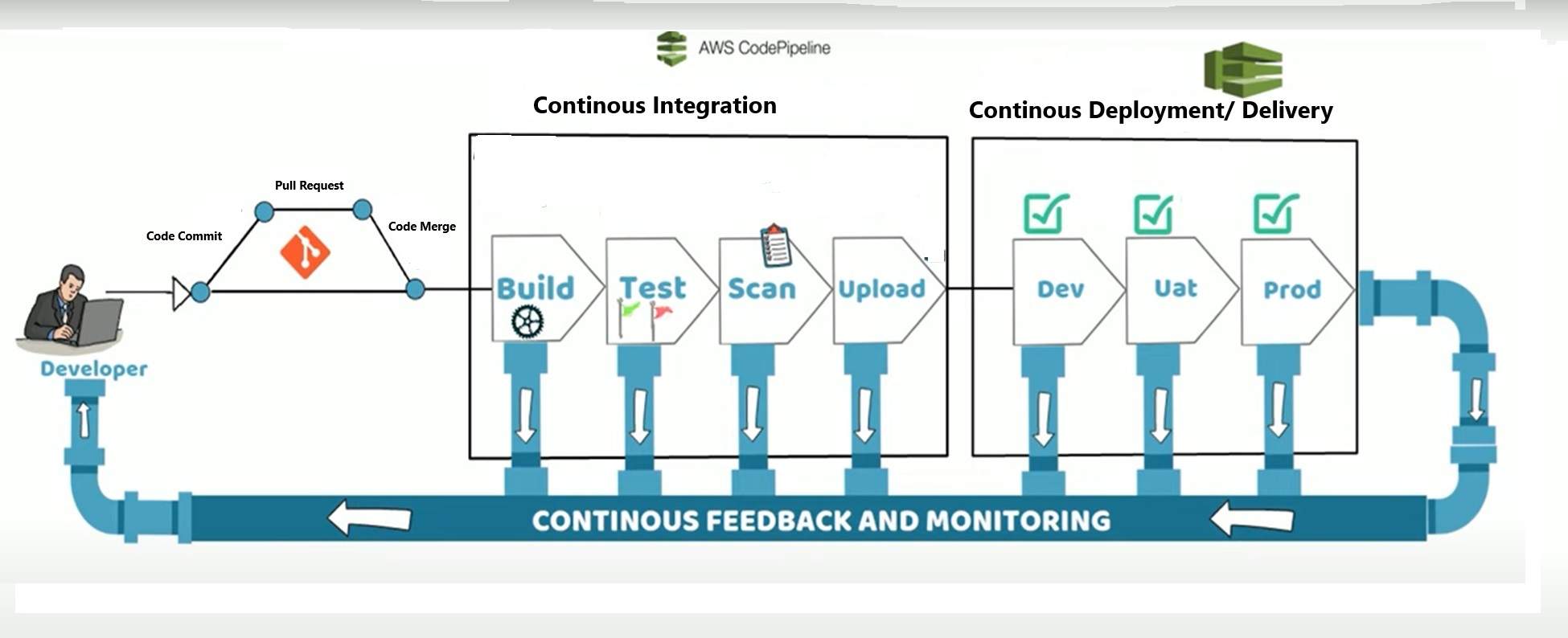
CI/CD Process Flow Diagram

An Example Release Process Using AWS CodePipeline
Success Metrics
- Deployment frequency increased from weekly to multiple times per day.
- Lead time for changes was reduced from several weeks to a few hours.
- The percentage of deployments causing a failure in production was reduced from 20% to under 1%.
- Over 95% of automated tests pass rate was achieved consistently, indicating higher quality of builds.
- Mean time to recovery (MTTR) from a production failure was reduced from 4 hours to 30 minutes.
- Rollback efficiency decreased MTTR by 30% compared to previous deployment processes.
The implementation of the CI/CD pipeline by Galaxy Office Automation Pvt. Ltd. for Optiserv significantly improved the efficiency and quality of software development processes. The transition not only enabled more frequent and reliable releases but also fostered a culture of continuous improvement within the development teams.